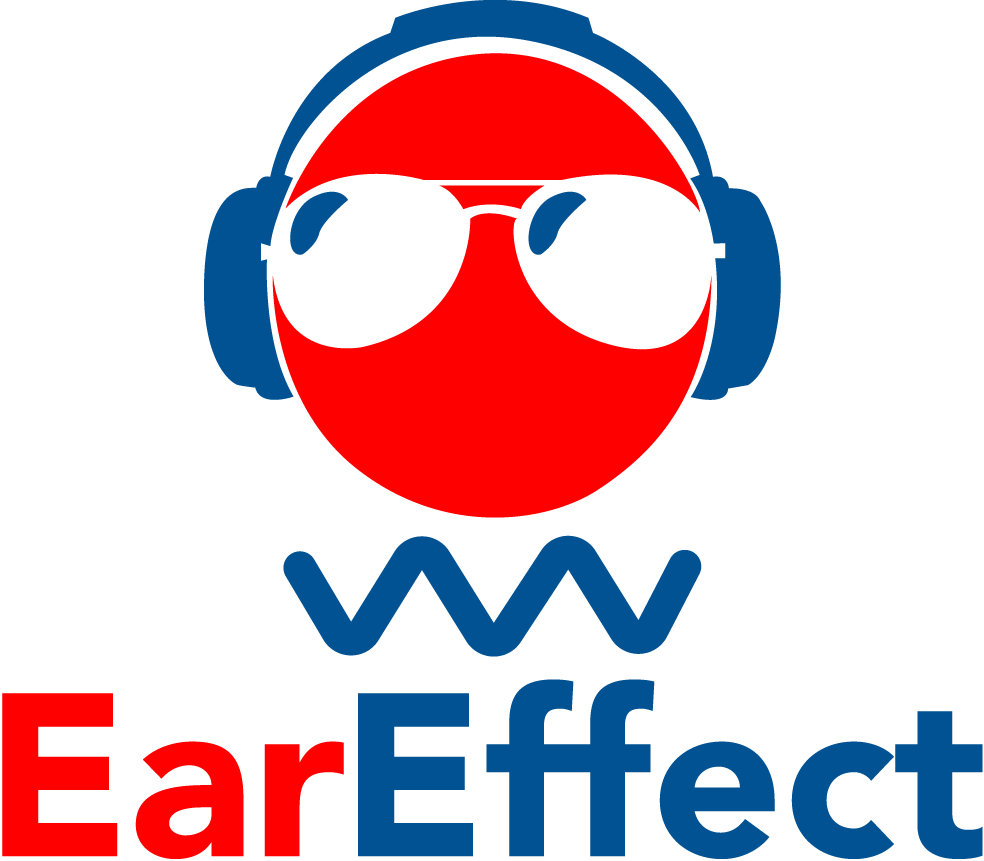Instructions
Thank you for downloading EarEffect app.
We explain how to use EarEffect app in your device here so please read down followings.
Launch EarEffect app
Allow the Notification
Connect to Apple Music
Global Effect mode ( GE mode )
Internal Effect mode ( IE mode )

①Switch GE mode / IE mode
②MODEL Select
③MODE Select
④The song you listening
⑤Remaining time for free users
⑥Boost Your Time(Get Extra Remaining Time by Watching Ads)

①Set it when you need more bass and power.
②Select the band from low, mid, and high for Boom effect.
③Control it when you need more bright or more tight sound.






























Remaining Time and Force to Stop
Boost Your Time by watching ads










To become a paid subscriber
When your remaining time is 3min or 0,
the notification is appeared.
When the remaining time is 0,
EarEffect force to stop the music.




You can get extra Remaining Time by watching ads with "Boost Your Time" button.

When using dark mode, the text of the options may be difficult to see.
Please try changing the setting of your device to light mode.
This will be resolved in a future update.
For Dark Mode user
When using dark mode, the text of the options may be difficult to see.
Please try changing the setting of your device to light mode.
This will be resolved in a future update.